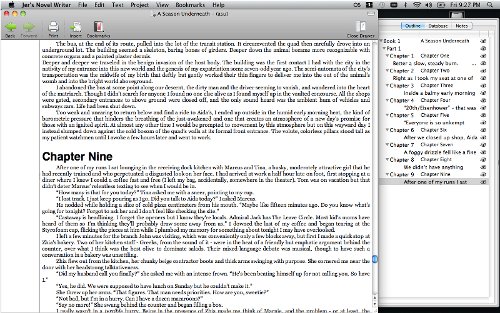I mentioned Jer’s Novel Writer before but I thought it deserved its own post.
Previously, maybe like a lot of other wannabe writers, I used Microsoft Word to write my book, which is not unlike swatting a fly with the broad side of a barn and only scraping its wing. Word was designed for business office needs and isn’t agile enough to handle large swaths of text and keeping organized very easily the things needed for book writing, particularly on the fiction side.
Additionally, being on a Mac limits my opportunities for smaller or independent apps. I’ve read tell of Scrivener and FastPencil and all of these and some other one that blanked out your entire screen except for your story’s text, but I either had to pay (I tend to be Depression-era cheap) or it just didn’t feel right.
But I eventually did find one, which was Jer’s program. It’s specifically designed for fiction writing: you can create chapters, quickly make notes a link them to certain parts for review, make a character database with descriptions, and there’s a general area where you can jot down random notes and categorize them. The best part I’ve found so far is the outline, which displays all your chapter and the first few lines. Usually I’m able to tell what the chapter is about from the first line, so it’s easy to navigate the entire manuscript.
The best part is that it’s free, although there’s an official nag window (Jer’s verbiage, not mine), that goes away when you pay.
Read more about Jer’s Novel Writer here, but caveat emptor: it makes it ridiculously easy to write, so instead of spending time slaughtering chickens on Farmville or plumbing for tweets about last night’s Daily Show you’ll be wasting away the hours being creative. Not worth it!